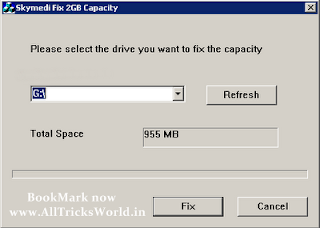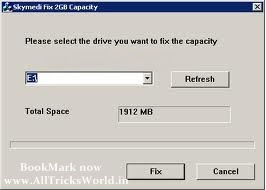This is one of the most common questions I hear from clients, frustrated at the lack of business their website brings them. Often, there isn't much wrong with the site iteslf -- it's professionally designed, and the portfolio is full of gorgeous work. But it just sits there, in an obscure corner of the Internet, being quietly ignored.
Taking a website from zero to a few hundred or even a few thousand visitors a month is not easy, but it's eminently doable -- as long as you recognize a harsh truth about the Internet:
The online world is an attention economy. Attention is finite, and therefore scarce. So if you want people to pay attention to you, you need to earn it.
You can't expect your work to speak for itself. Most of the time, it won't. You need to accept that marketing is part of your job, just as much as making.
But the game changes when you start applying your creativity to your marketing -- it becomes more fun as well as more effective. Here are four ways to use your creativity to attract the right kind of visitors to your website.
1. Create an amazing blog.
Note the word 'amazing'. I'm not talking about a blog you only update when you've got a new client or exhibition, or something new to sell. I'm not talking about a personal diary where you to post your musings on art, life, and the universe. I mean the kind of blog that grabs people's attention by delivering outstandingly valuable, useful, or entertaining material -- consistently.
Instead of writing, 'here's my latest work', write about:
- "Here's how I made it" - with pictures and/or video. Like this or this or this.
- "Here's what inspired it" - if you like it, chances are your audience will like it too. Like this or this.
- "Here's how you can make one like it." Like this or this.
- "Here's a gadget that makes my work better (and could help you too)." Like this.
Instead of burying your opinions in long paragraphs of diary-style 'musings', put them out there loud and clear:
- Devote an entire blog post to nailing ONE idea.
- Start with a compelling headline.
- Ask yourself 'So what? Why should anyone care?' -- and make that the start of the post.
- Give concrete examples.
- Invite comments by ending with a question.
- For example: I'm a designer. Use me better.
And don't forget to ask for the subscription! Repeat visitors are
the best visitors, so one of your goals is to build an audience of loyal
subscribers. Ask people to subscribe and offer an email option to make
it easy.
2. Give (some of) your best work away for free.
Just so we're clear: I'm not one of those internet hippies who tells you "information wants to be free", so you should give away all your best work and forget about being paid. (Have you noticed those guys tend to have a comfortable salary or professorship?)
But as Tim O'Reilly has pointed out, for most creatives obscurity is a greater threat than piracy. If no one's ever heard of you, they won't even bother to rip you off, let alone pay for your work.
So take advantage of the spreadability of digital content by giving away something valuable and encouraging people to share it with their contacts:
2. Give (some of) your best work away for free.
Just so we're clear: I'm not one of those internet hippies who tells you "information wants to be free", so you should give away all your best work and forget about being paid. (Have you noticed those guys tend to have a comfortable salary or professorship?)
But as Tim O'Reilly has pointed out, for most creatives obscurity is a greater threat than piracy. If no one's ever heard of you, they won't even bother to rip you off, let alone pay for your work.
So take advantage of the spreadability of digital content by giving away something valuable and encouraging people to share it with their contacts:
- the first chapter of your novel (or even an entire novella)
- a free report or e-book, full of insanely useful information
- one of the best tracks from your album
- a design template
- high-resolution images
- a series of tutorials
- videos that anyone can embed in their site
Use a Creative Commons license to make it clear what people are allowed to do with the work. And make sure it's something genuinely valuable. If you feel slightly uncomfortable about giving away something so good, you're on the right track. Otherwise, why would anyone get excited enough to tell their friends?
But don't give away the farm. Make sure you have plenty in reserve -- products, services, artworks -- for the folks who want to take things further and buy from you.
3. Borrow someone else's audience.
Why build an audience from scratch when you can borrow one that someone else has spent months or years assembling? No, it's not unethical -- in fact, the 'someone' in question will love you for it.
Writing high-quality guest posts for popular blogs in your niche is one of the most effective ways to get yourself on the radar of the people you want to reach. Your 'payment' is a link back to your site -- make a great offer and you could land hundreds of new subscribers with every guest post you write.
And make sure it's your best work. This is your chance to make a big impression -- don't blow it by sending out second-rate articles and keeping the best stuff for your own site.
4. Get your content into circulation.
Have you noticed that of the three tips so far, only one of them is centered around your site? (No. 2 may start on your site, but the real magic happens when people start sharing it with their friends.) If you really want more visitors, you have to go out and find them.
Social networking sites are not just for networking -- they are ideal places to get your content (blog posts, videos, free reports, etc) in front of other people. Use Twitter, Facebook, or Google+ to share links to your content. Make use of portfolio sites like Behance to showcase your work in places where people go to look for it.
And be generous -- share more of other people's content than your own. That way, you not only help others (good digital karma!) you also position yourself as a go-to authority, a source of cool stuff who people want to follow.
***
None of these methods is a quick fix. They require time, effort, and persistence. But the good news is the benefits are cumulative - as your blog attracts links and subscribers, as your free content gets into circulation, and as you get known as a rising star in your niche, you'll find yourself attracting more and more new visitors for every hour you spend on marketing.
And no, website visitors don't necessarily equal customers -- otherwise there'd be a lot more Internet millionaires! Read my next article on turning visitors into buyers here.
--
Over To You
Which of these methods is most appealing to you?
Which of these methods is most appealing to you?
What have been your best sources of web visitors?
--
Mark McGuinness is a coach who specializes in internet marketing for creative professionals. For a FREE 26-week creative career guide sign up for Mark's course The Creative Pathfinder.


 It is delevered by
It is delevered by 



 Now,Click on the
Now,Click on the