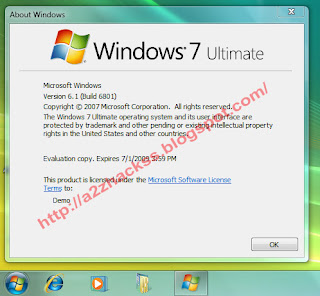Windows 7 tricks and hacks
Windows 7 was recently distributed to the PDC attendees but it leaked through torrents and also through rapidshare servers form where you can download beta dvd also from here

Windows 7 pre beta build which was distributed has some amazing features like Aero Shake, new cool looking taskbar and interactive thumbnails and cool new look and feel.
But after downloading Windows Pre Beta Release you may find some features like taskbar locked and only 30 days trail.
Lets see some tricks and hacks with which you can unveil hidden features of windows 7 and extend your days of trail
Unlock Taskbar in Windows 7
Download the 32-bit or 64-bit tools as per your requirement and place it into the Windows directory.
Open command prompt with administrative privileges and type the following commands
takeown /f %windir%\explorer.exe
cacls %windir%\explorer.exe /E /G UserName:F (replace UserName with your username in windows 7)
taskkill /im explorer.exe /f
cd %windir%
start unlockProtectedFeatures.exe
Now you need to re launch the shell by clicking the launch button
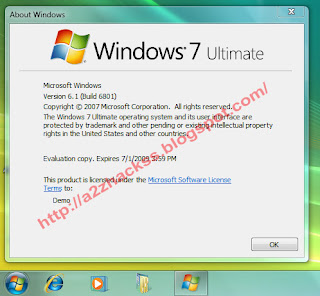
Extend Windows 7 from 30 days to 90 Days trail
Follow the procedure below to extend your trail period
1.Firstly, Download Windows 7 Pre-Beta M3 Build 6801 from
here.
2. Burn it on a DVD, and install windows 7.
Note: This hack will work after every days of use, so try these commands 2 times just some days before your 30 days trail is going to end.
3. When installation is complete, open Command Prompt.
Type any of the three commands below:
sysprep /generalize
slmgr.vbs –rearm
rundll32 slc.dll,SLReArmWindows
This is how you can get 90 = 30+60 days of Windows 7 trail period.
[ Thanks
Sizlopedia for this trick ]
We will get Windows 7 soon, will post some new hacks and tricks on windows 7 soon so stay tuned.