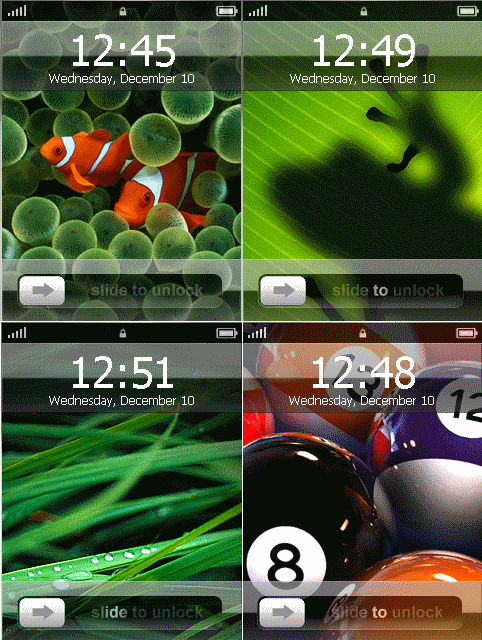Installing unsigned application using Drakkarious 3.01 Orginal and Working For All Nokia Version.
i am going to explain how to install expired and unsigned your mobile application using Drakkarious aplication installer, this is one of the working method that was confirmed by many user in other mobile community.This is an All applications installer {unsigned and Expired Files} update 01/09/2008.
Drakkarious 3.01 FP1, FP2 & PreFP1 is developed for only hacking purpose
All you have to do with this simple install this application and follow the instruction given on your screen by which you can easily learn at first time and it help you to hack any mobile phone. this is one time hacking process.
With this method you can install the following mobile application which are Unsigned files, Signed files, BinPDA files, Non-Binpda Files, Dated application, Out-Dated application files etc etc etc...
First this is you should try and see. Even you can install N-Gage cracked game on your mobile.
For Hacking instrusction
This method is word for the following handsets.
Pre-FP1 devices:
-------------------
Nokia N77,Nokia E61i,Nokia E65Nokia N93i,Nokia N91 8GB,Nokia E62,Nokia E50,Nokia 5500,Nokia N93,Nokia N73,Nokia N80,Nokia N71,Nokia N92,Nokia E70,Nokia E60,Nokia E61,Nokia 3250
FP1 devices:
-------------------
Nokia 6124 classic,Nokia N82,Nokia N95-3 NAM,Nokia E51,Nokia N95 8GB,Nokia N81,Nokia N81 8GB,Nokia 6121 classic,Nokia 6120 classic,Nokia 5700 XpressMusic,Nokia 6110 Navigator,Nokia E90 Communicator,Nokia N76,Nokia 6290,Nokia N95
FP2 devices
-------------------
Nokia 5320 XpressMusic,Nokia N78,Nokia N96,Nokia 6210 Navigator,Nokia 6220 classic
Specific devices
-------------------
Nokia 3250 v4.14,Nokia 3250 v4.60,Nokia 5500,Nokia E50,Nokia E51,Nokia E61
Hay its time to hack you Hand set.
At First Change phone date to : 15-05-2007
* This is the important procedure you should follow for Drakkarious Hack Compilation.
install the following application on your mobile. dont worry they wont harm your mobile
CapsOn
CapsOff
HelloCarbide
X-plore
Download This package form Repidshare / megauploader
After installing all these 4 application please follow this procedure:
1.-Run X-plore and press "0". Now tick the 4 check boxes (if ticked already please leave it as it is )
2.-Now Without closing X-plore switch to the Phone menu and run hellocarbide
3.-Inside hellocarbide press options and chose Menu1 and answer "yes".
4.-Go back to X-plore and extract installserver.exe and CProfDriver_SISX.ldd from your c:\hack.rar into c:\sys\bin
5.-Restart your phone.
Run capsOff if you wish to see private folders using X-plore and capsOn to hide them again
Note: I advice you to always hide private folders
Note: After completing you must restart your phone to be able to install any app, and remember to always put your phones date back to the present again, always choose the correct version for your phone, and if you dont youll need to manually remove installserver.exe from c:\sys\bin\ using x-plore and hellocarbide...
If you make this mistake please repeat the process using the correct version: fp1 & fp2 or prefp1
Drakkarious 3.01 FP1, FP2 & PreFP1 is developed for only hacking purpose
All you have to do with this simple install this application and follow the instruction given on your screen by which you can easily learn at first time and it help you to hack any mobile phone. this is one time hacking process.
With this method you can install the following mobile application which are Unsigned files, Signed files, BinPDA files, Non-Binpda Files, Dated application, Out-Dated application files etc etc etc...
First this is you should try and see. Even you can install N-Gage cracked game on your mobile.
For Hacking instrusction
This method is word for the following handsets.
Pre-FP1 devices:
-------------------
Nokia N77,Nokia E61i,Nokia E65Nokia N93i,Nokia N91 8GB,Nokia E62,Nokia E50,Nokia 5500,Nokia N93,Nokia N73,Nokia N80,Nokia N71,Nokia N92,Nokia E70,Nokia E60,Nokia E61,Nokia 3250
FP1 devices:
-------------------
Nokia 6124 classic,Nokia N82,Nokia N95-3 NAM,Nokia E51,Nokia N95 8GB,Nokia N81,Nokia N81 8GB,Nokia 6121 classic,Nokia 6120 classic,Nokia 5700 XpressMusic,Nokia 6110 Navigator,Nokia E90 Communicator,Nokia N76,Nokia 6290,Nokia N95
FP2 devices
-------------------
Nokia 5320 XpressMusic,Nokia N78,Nokia N96,Nokia 6210 Navigator,Nokia 6220 classic
Specific devices
-------------------
Nokia 3250 v4.14,Nokia 3250 v4.60,Nokia 5500,Nokia E50,Nokia E51,Nokia E61
Hay its time to hack you Hand set.
At First Change phone date to : 15-05-2007
* This is the important procedure you should follow for Drakkarious Hack Compilation.
install the following application on your mobile. dont worry they wont harm your mobile
CapsOn
CapsOff
HelloCarbide
X-plore
Download This package form Repidshare / megauploader
After installing all these 4 application please follow this procedure:
1.-Run X-plore and press "0". Now tick the 4 check boxes (if ticked already please leave it as it is )
2.-Now Without closing X-plore switch to the Phone menu and run hellocarbide
3.-Inside hellocarbide press options and chose Menu1 and answer "yes".
4.-Go back to X-plore and extract installserver.exe and CProfDriver_SISX.ldd from your c:\hack.rar into c:\sys\bin
5.-Restart your phone.
Run capsOff if you wish to see private folders using X-plore and capsOn to hide them again
Note: I advice you to always hide private folders
Note: After completing you must restart your phone to be able to install any app, and remember to always put your phones date back to the present again, always choose the correct version for your phone, and if you dont youll need to manually remove installserver.exe from c:\sys\bin\ using x-plore and hellocarbide...
If you make this mistake please repeat the process using the correct version: fp1 & fp2 or prefp1