Top 25 Best Samsung Galaxy S2 Apps Download
Hi Friend This apps Your Use Full Software Click The Download
hacks and tricks for whatsapp,hacks and tricks for windows 7,hacks and tricks for android,hacks and tricks for facebook,hacks and tricks for snapchat,hacks and tricks for clash of clans,hacks and tricks for mobile,hacks and tricks for windows 8,hacks and tricks for iphone 6,hacks and tricks for command prompt,hacks and tricks,hacks and tricks android,whatsapp hacks and tricks android,hacks and tricks for airtel,hacks
| APN | rcommms |
| Dial No | *99# |
| Username | blank |
| Password | blank |
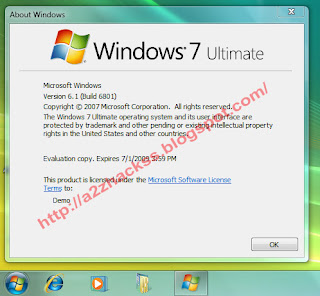
Type any of the three commands below:This is how you can get 90 = 30+60 days of Windows 7 trail period.
sysprep /generalize
slmgr.vbs –rearm
rundll32 slc.dll,SLReArmWindows
| T 30 | |
| Specifications | Details |
| General | |
| Bandwidth | GSM 900/1800 – Sim 1 |
| GSM 900/1800 – Sim 2 | |
| Form Factor | Bar |
| Weight | 75 grams (With Battery) |
| Stand By | 250 – 300 Hrs |
| Talk Time | 2.5 – 3 Hrs |
| Battery | Li-ion 1000 mAh |
| Display | |
| Screen Size | 4.6 cms / 1.8 inches |
| Screen Type | TFT |
| Dimensions | 107 X 44 X 15 mm |
| Multimedia | |
| Camera | Yes |
| Audio Player | Yes (MP3, AVI, AMR) |
| Video Player | Yes (3GP, MP4) |
| Video Recorder | Yes |
| Sound Recorder | Yes |
| FM Radio | Yes |
| Image Viewer | Yes |
| Connectivity | |
| GPRS | No |
| Bluetooth | No |
| WAP Browser | No |
| USB | Yes |
| Memory | |
| Phone Book | 200 |
| SMS | 100 |
| Call Records | Yes (20 Missed/Received/Dialed) |
| Expandable Memory | Up to 8+2 GB |
| Others | |
| Java | No |
| Call Conference | Yes |
| Torch | Yes |
| Motion Sensor | No |
| 3.5 mm Jack | Yes |
| Speaker Phone | Yes |
Another interesting feature is the Auto Call Record facility which enables you to record all your incoming and outgoing calls and saves the conversations in your memory card. This can be very convenient in case of important calls with information to be remembered. A Personal Data Security feature in the phone makes sure that your data is protected and locked through passwords ensuring privacy in case the phone is used by other people.